Calculate Age in Javascript
Do you wanna see how age can be calculated
in Javascript?

Yeeaaap

const calcAge = (dateString) => {
const birthday = new Date(dateString).getTime();
const msInYear = 365.25*24*60*60*1000;
return parseInt((Date.now() - birthday) / msInYear);
}
First, declare the function like this.

And call it so:
calcAge(“12 Jan
1999”) You'll get 21!
2 Reactions


One more thing. That dateString has to be in
one of these format:
2020 02 01 (yyyy mm dd)01 Feb 2020 (dd mmm yyyy)1264962600000 (milliseconds since 1970)
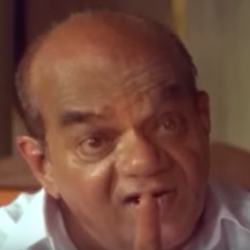
Want to see the dateString format document? This is that document: ECMA 262 Specification

Ugh . . .
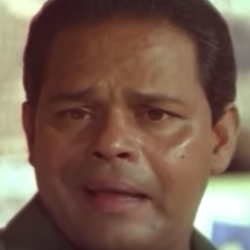
Final Screenshot
const calcAge = (dateString) => {
const birthday = new Date(dateString).getTime();
const msInYear = 365.25*24*60*60*1000;
return parseInt((Date.now() - birthday) / msInYear);
}
// calcAge("12 Jan, 1999") => 21
To get the upcoming posts, subscribe to The Makers Broadcast
This post has been distributed 1 times.